


You can use stills to copy color corrections and grades to other clips. The stills gallery is where your stills are stored. Let’s start by looking at the Color Page layout in DaVinci Resolve 17 and what tools we will use for video color correction.
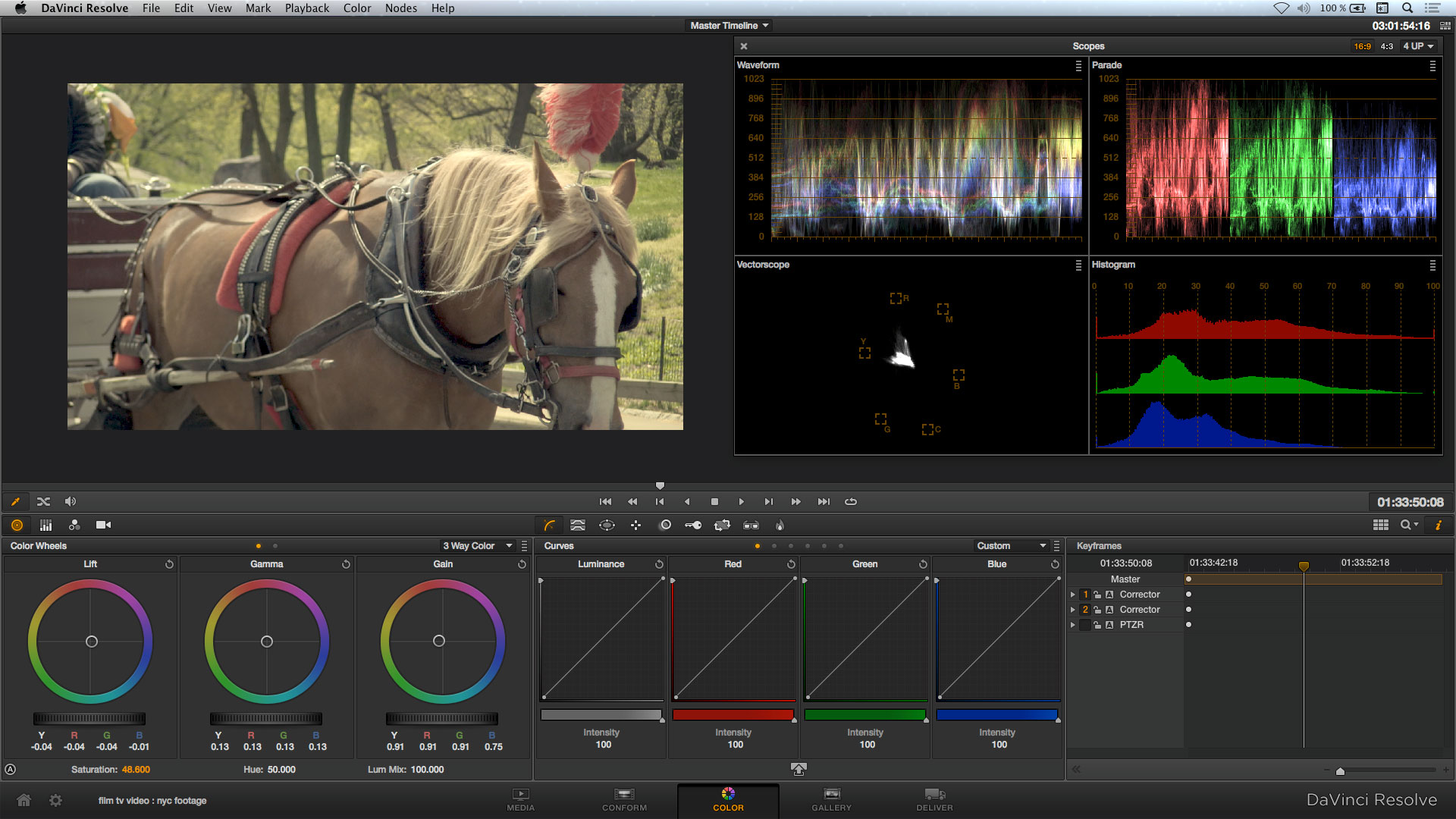
DaVinci Resolve is a professional color grading solution used in many Hollywood productions that can help you achieve the look you want, whether it's a commercial or film look. Color has a big impact on how a viewer experiences your video and can even create a specific mood the director wants. Simply put, you want to color correct your videos to make them look the best they can and color grade them to add a certain aesthetic, like the teal and orange look you see in many films. You certainly want to get things right in-camera, but the final look is often created in post by video color correction and grading. We’ll fix it in post! This is the often lamented phrase on set, but for some things, that is exactly where you end up making the difference.


 0 kommentar(er)
0 kommentar(er)
